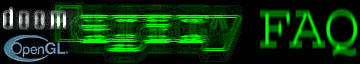
with the support of Thierry Van Elsuwé aka 'Hurdler'
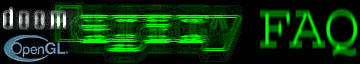
with the support of Thierry Van Elsuwé aka 'Hurdler'
| Introduction |
|
|
| GL Doom Legacy FAQ |
| Specific 3D Card FAQs |
|
|
| Benchmarks |
Installation
Having downloaded ~700kb zip file, extract it into a new GL Doom Legacy
directory, e.g. C:\games\gllegacy\. Once this is done, you will need to
obtain a Doom.wad or Doom2.wad file, these contains all of the levels,
enemies, weapons, etc (like the '.pak' file used by Quake based games).
If you have neither of these, you can download the shareware version of
Doom 1 and use the Doom1.wad file included with that from here.
You should probably delete the files 'autoexec.cfg' and 'launcher.cfg'
as they can cause a lot of unwanted problems if you have a non-standard
setup, e.g weird keys, or different directory structure.
The last file needed is the 'opengl32.dll' driver for your specific 3D
card, those that know what they are doing can set that up themselves, but
it will be explained later.
Before playing, you will need to set up the 'Doom Legacy Launcher' by Fab,
included with the zip file. This nifty little program makes configuring
input/output settings, managing Doom games and initializing multiplayer
games a breeze, and should always be used to start a game of GL Doom Legacy.
To set up the Doom Legacy Launcher, you will have to create a shortcut
to the program 'launcher.exe' somewhere where you can quickly access it
(or just run the program directly), and a small message saying that this
is the first time you have used the launcher will be presented. Click the
'OK' button, and the 'Game Setup' menu will be presented; here you must
choose 'gllegacy.exe' as the Doom executable, and select whatever
Game Wads you have, e.g. Doom, Doom2, Final Doom.
Everything has now been installed and setup correctly in order to run GL Doom Legacy, but if it doesn't work read the rest of the FAQ below.
| The latest version of GL Doom Legacy, currently 1.29 beta-4 |
| An OpenGL ICD or Mini-GL driver in your GL Legacy or windows/system directory |
| The latest drivers for your 3D accelerator |
The following
FAQ is split into 2 section, the Critical Errors FAQ, for problems
preventing the game from loading, and the Game FAQ, for problems
within the game itself.
| Critical Errors FAQ | |
| Q | The game starts up in Software mode |
| A | The
r_opengl.dll has not been loaded, so the program loads up in software mode.
You need a copy of 'glu32.dll' in your /windows/system/ directory, you should have it already, but if you don't, you can get it from Microsoft. Make sure you have an opengl32.dll driver for your 3D card either within your /windows/system directory or in the GL Legacy directory itself. Lastly, you must use the Doom Legacy Launcher and choose 'OpenGL' as the render mode in the setup menu. |
| Q | What is the difference between an ICD and a Mini-GL, and what should I use for GL Doom Legacy? |
| A | An
ICD, Independant Client Driver, is a full OpenGL renderer for your 3D Card/CPU
which accelerates and draws all of the functions defined by the
OpenGL 1.1 standard. As a result, you only need one OpenGL ICD to run all
OpenGL based programs as all of their functions will be accelerated by
this one OpenGL driver.
On the other hand, a Mini-GL is a cut down version of an ICD which only has supports the OpenGL functions required by a specific game. For example, Quake 2 will not use every OpenGL function, therefore 3dfx released a Mini-GL for Quake 2 which only accelerates the OpenGL functions which Quake 2 needs, rather than an ICD which would accelerate all OpenGL functions whether they were required by a specific program or not. Which is better depends on the system, a Mini-GL will always perform faster than an ICD in the same program, such as GL Doom Legacy, but it is far simpler from a user point of view to just install one ICD which can be used by all programs correctly instead of several Mini-GLs for each individual program. |
| Q | The game loads up in OpenGL mode but is incredibly slow, what's wrong? |
| A | There is more than likely no hardware accelerated opengl32.dll file present in either your GL Doom Legacy directory or your Windows/system direcory, this is needed to set up 3D hardware acceleration. If no hardware accelerated opengl32.dll driver is present, GL Doom Legacy will load up the Microsoft software GL renderer present in the /windows/system directory. This driver renders using your CPU and as a result the performance is very poor and not recommended, unless you like playing your games at 2 fps. |
| Q | The game crashes on startup with, "could not load library 'r_opengl.dll'", and then loads in software mode |
| A | The OpenGL driver which you have placed in your GL Doom Legacy directory does not contain enough hardware accelerated functions for the program to successfully initialize the OpenGL renderer. This usually occurs with some cards Mini-GL drivers, e.g. S3 Savage3D, just use the ICD instead. |
| Q | The game crashes on startup with, "could not set video mode 'xxx X yyy'" |
| A | This error is caused by the game trying to startup in a video mode that your 3d card cannot set, go into the legacy.cfg or config.cfg file and change the scr_height and scr_width lines to the required resolution. |
| Q | The game crashes on startup with the error "A wad file could not be found" |
| A | There is either no Doom3.wad or no main Doom1/2.wad in the GL Doom Legacy directory, go to the installation section of the FAQ to see where to obtain them from. |
| Q | The 3dfx version crshes on startup |
| A | Don't try to run the 3dfx version, it is old and very buggy. The OpenGL version is far modern, stable, and more advanced, use it instead. |
|
Game FAQ |
|
| Q | Where have the coloured lights or coronas gone? |
| A | Firstly, make sure you are
running the latest version of GL Doom Legacy; you must also be playing
Doom2 levels, the lighting effects have not added to Doom1 yet.
To get the dynamic lights on weapon projectiles, you must set the console command 'gr_dynamiclighting' to 1. |
| Q | What is this 'FOV' command, and how do I use it? |
| A | The command 'gr_fov' refers
to the field of view of sight. Its default is 90 degrees, but it can be
changed to anything between 1 and 179, with 1 'squashing' the view, and
179 'stretching' the view. It can provide some very wierd effects at certain
values, e.g gr_fov 120 gives an slightly elongated view.
However, it is best used as a zoom mechanism, for example, just add the folowwing lines to your autoexec.cfg file: alias zoom_in "gr_fov
80; wait; gr_fov 70; wait; gr_fov 60; wait; gr_fov 50; wait; gr_fov 40;
wait; gr_fov 30; wait; gr_fov 20; wait; gr_fov 10"
Then bind 2 keys to 'zoom_in' and 'zoom_out', and enjoy taking those sniper shots at imps :). |
| Q | Why does everyone look 'flat' when looking up or down at almost 90 degrees? |
| A | The Doom engine was made
to operate on 386s/486s, and as a result sprites, rather than polygons
were used for enemies and objects. However, as Doom originally did not
allow looking up or down, sprites for viewing enemies or objects from 90
degrees above or below were not needed.
Because of this, the enemies appear 'flat' from these angles, as no sprites exist that can be drawn instead. |
| Q | What's up with the disappearing walls? |
| A | The 'mlook' code has not
been optimized yet, so some walls disappear when they're not supposed to.
You can use the console command 'gr_crappymlook' to change the amount of
walls that disapper.
Valid values are, '0' - (default, fastest) lots of walls disappear, '1' - few walls disappear, '2' (slowest) no walls disapper. Using the value '1' is recommended as a speed/quality tradeoff. |
| Q | Why are there white line/cracks between polygons? |
| A | This is a result of the conversion from the 2D BSP tree used to render Doom normally into the true 3D level. It has not been completely finished yet, hence the program's beta state, it will be sorted in future releases. |
| Q | Why do the demos get out of sync? |
| A | This is usually caused by
having an old version of the Doom wad files, free upgrades/patches can
be downloaded from Doomworld.
Also, make sure that the console command 'gravity' is set to 1. |
|
|
|
FAQ Submitted by |
| ATi | Rage Pro | Gregory Dick |
|
|
Voodoo 2 Voodoo 3 |
Pharaoh
Thierry Van Elsuwé Kibble / Pharaoh / Spoonman / Mark Giles |
|
|
Riva TNT Riva TNT 2 |
Kesler
Mancubus II DrJones / Mike Ravkin |
|
|
|
|
| Rendition | Verite 2200 | ¥ the Mighty Cactus |
|
|
|
Pharaoh / Alex Shall |
The individual FAQs will open up in a new window so that unwanted FAQs will not be shown. We need FAQs for other cards, especially Matrox G400, and S3 Savage4. If you have any of these working with GL Doom Legacy please sent me a quick mini-FAQ.
| 3D Card | System | OpenGL Driver | 640x480 | 800x600 | 1024x678 |
| Voodoo 1 | K6/2 350, 64mb Ram | Mini-GL 1.46 | 44 fps | N/A | N/A |
| Voodoo 2 | Pentium 150, 48mb Ram | Mini-GL 1.47 | 58 fps | 50 fps | N/A |
| Voodoo 3 3000 | PII 266, 160mb Ram, Win NT4 |
|
|
|
|
| Riva 128ZX | Cyrix MII 300, 64mb Ram | OpenGL ICD | 39 fps | N/A | N/A |
| Riva TNT | Celeron 450, 128mb Ram | OpenGL ICD | 111 fps | 80 fps | 55 fps |
| Riva TNT2 | K6/2 333, 64mb Ram | OpenGL ICD | 52 fps | 53 fps | 48 fps |
| Savage 3D | Celeron 450, 128mb Ram | OpenGL ICD | 67 fps | 40 fps | 26 fps |