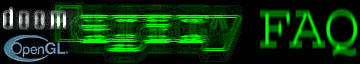
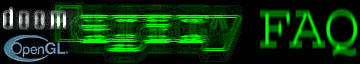
| Q | I can't change the screen resolution during the game |
| A | This is a known problem with the Riva128 cards, the best way to solve this is to chage the lines 'scr_height' and 'scr_width' in your config.cfg / legacy.cfg file to the required resolution and start the game up. |
| Q | The BFG and the Plasma gun don't shoot the correct projectiles |
| A | This seems to be a texture coruption problem with the Riva 128's OpenGL driver, I do not know if it occurs on every Riva 128 though. |